These days, we can’t get our hands away from our tech gadgets. Whether it is something as handy as a smartphone or a tablet or iPad or something more sturdy and multi-functional like a laptop or computer, our lives now revolve around these tech innovations and people all over the world can relate to it. If you are some who makes use of computers in your day-to-day be it in school, work, or business, it is inevitable for you to make use of various sheets, slides, forms, and presentations in the many things that you do. However, there are instances when you may inadvertently lose your data for a lot of reasons (internal or external) that may leave you cringing in horror at what and how much you just lost.
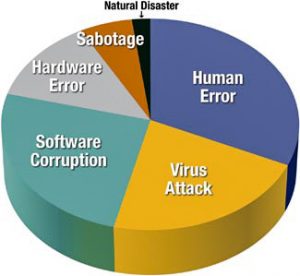 Indeed, it is frightening to suddenly be confronted with lost files when you need them the most, like say an hour or two before an important meeting or presentation that means the world to you. But the thing is it can happen many times in your lifetime especially if you are not careful enough when using your computer or too careless to secure your data when you still can. Yes, you can make multiple copies of your files or save them to another device, storage equipment like a flash drive or an external hard drive or save it up in the clouds, you have far more options now that you did in the past. It all comes to doing all these precautions ahead of time to save yourself from all the hassle lost data brings. There are even more options to choose from and it is still possible to retrieve lost files if the damage is not that extensive and you still have time to contact a tech repairman the soonest time possible.
Indeed, it is frightening to suddenly be confronted with lost files when you need them the most, like say an hour or two before an important meeting or presentation that means the world to you. But the thing is it can happen many times in your lifetime especially if you are not careful enough when using your computer or too careless to secure your data when you still can. Yes, you can make multiple copies of your files or save them to another device, storage equipment like a flash drive or an external hard drive or save it up in the clouds, you have far more options now that you did in the past. It all comes to doing all these precautions ahead of time to save yourself from all the hassle lost data brings. There are even more options to choose from and it is still possible to retrieve lost files if the damage is not that extensive and you still have time to contact a tech repairman the soonest time possible.
Some users may refresh the computer/removable disk, hoping that the missing file will come back automatically. However, that is not going to happen; and those people will miss the best chance to find recently deleted files by wasting time on this matter. Other would like to hire professionals to do the recovery work for them, but this could be costly and risky.
Here, we have a better suggestion –using the reliable data recovery software. We’ll recommend a popular one to you and then talks about the data recovery rates you care about.
Ensure Data Recovery Rates by Getting Professional Software
In addition to data recovery chances, you may also care about those things: how does data recovery software work, what are the data recovery process steps, etc. We plan to talk about them one by one.
Loved by lots of people, MiniTool Power Data Recovery provides high-quality disk data recovery service and helps to ensure the data recovery success rate. By using it, you can regain your lost files in only three simple steps.
(Via: http://www.mobilecomputingtoday.co.uk/6728/tips-ensure-enhance-data-recovery-rates-dramatically/)
Backing up your data is the most obvious precaution you can take but some miss out on this especially if their gadget is new. But what can you do then? For starters, there are also data recovery softwares you can purchase and install on your computer as your safety net for situations like this. When faced with data loss, don’t panic just yet even if you already want to cry your heart out. Compose yourself and analyze what just happened. There are various ways you can lose a file, so determine first what your problem is so you can think of a possible solution to the problem.
Before you do anything else, check the Recycle Bin (Windows) or Trash (macOS) to see if your files are there. If so, a right-click or a copy-and-paste is enough to restore your files to their former spot, and you can breathe easy again.
If your files are nowhere to be seen, check other places they might have been backed up to, like a photo library on the web (especially if you've wiped photos from your phone). You can restore your files without too much difficulty from Microsoft OneDrive and Apple iCloud, for example, if you're using those built-in services.
And by the way we fully recommend setting up OneDrive or iCloud—or a similar service like Dropbox or Google Drive—to automatically make backups of your most important files on the web. If your laptop should get stolen, your house should burn down, or you should accidentally delete a week's worth of work, you can restore files from the web interface on all of these platforms.
(Via: http://www.popularmechanics.com/technology/how-to/a26197/how-to-recover-deleted-files/)
A little common sense and being quick to act on these scenarios can help you get your lost data back especially when luck is also on your side. Most of the time, the first place you can check for anything missing on your files is the recycle bin. If it’s not there, it just means that you missed setting up a backup system on your computer especially if it is an older model. If nothing worked and you weren’t able to install a software recovery system as well, your last bet is to contact a professional to help you out. Not all of us has the technical know-how when it comes to complex computer issues so rather than aggravating the problem, just prepare your wallet and hire an expert before you cause more damage than there already is.
What To Do When Your Data Disappears is courtesy of IAMNotAnArtist.org
source https://www.iamnotanartist.org/what-to-do-when-your-data-disappears/

No comments:
Post a Comment